Desarrollo de software
Optimización del flujo de trabajo de CI/CD: explicación de las estrategias de automatización e implementación
Anuncios
Optimización del flujo de trabajo de CI/CD: explicación de las estrategias de automatización e implementación
Si eres desarrollador de software, sabes que la integración continua y la implementación continua (CI/CD) son componentes fundamentales del ciclo de vida del desarrollo de software. La CI/CD agiliza el proceso de creación, prueba e implementación de código, lo que permite a los desarrolladores ofrecer nuevas funciones y correcciones de errores de forma más rápida y eficiente. Sin embargo, implementar una secuencia de CI/CD puede ser una tarea abrumadora, especialmente si no estás familiarizado con las herramientas y estrategias involucradas.
Uno de los desafíos clave para optimizar una secuencia de CI/CD es automatizar el proceso. La automatización reduce el riesgo de error humano, acelera el proceso de desarrollo y facilita la ampliación de la secuencia a medida que crece el equipo. La automatización puede implicar todo, desde la creación y prueba automática de código en cada confirmación hasta la implementación automática de código en servidores de producción. Hay muchas herramientas disponibles para ayudarlo a automatizar su secuencia de CI/CD, incluidas Jenkins, GitLab CI/CD y Travis CI, entre otras.
Otro aspecto importante de la optimización de un flujo de trabajo de CI/CD es la elección de la estrategia de implementación adecuada. Existen varias estrategias de implementación entre las que elegir, como la implementación azul-verde, la implementación canaria y la implementación continua. Cada estrategia tiene sus pros y sus contras, y la elección correcta depende de sus necesidades y limitaciones específicas. Si considera cuidadosamente su estrategia de implementación y automatiza su flujo de trabajo, puede optimizar su proceso de desarrollo de software, reducir el riesgo de errores y entregar un mejor software con mayor rapidez.
Comprensión de los fundamentos de CI/CD
Conceptos y beneficios de CI/CD
Si eres desarrollador de software, probablemente hayas oído hablar de la integración continua y la implementación continua (CI/CD). La CI/CD es una práctica de ingeniería de software que implica cambios de código, pruebas e implementación frecuentes. El objetivo es entregar software de manera rápida y confiable a los usuarios finales.
La integración continua (CI) es la práctica de fusionar los cambios de código de varios desarrolladores en una única base de código. La CI garantiza que cada cambio de código se pruebe, integre y valide lo antes posible. Esto ayuda a detectar errores en las primeras etapas del proceso de desarrollo, lo que reduce el tiempo y el costo de corregir errores más adelante.
La implementación continua (CD) es la práctica de implementar automáticamente los cambios de código en entornos de producción o ensayo después de que pasan por el proceso de integración continua. La CD ayuda a garantizar que el software se entregue de manera rápida y consistente, lo que reduce el riesgo de errores y tiempos de inactividad.
Los beneficios de CI/CD incluyen un tiempo de comercialización más rápido, software de mayor calidad y un menor riesgo de errores y tiempos de inactividad. Con CI/CD, los equipos de desarrollo de software pueden ofrecer nuevas funciones y correcciones de errores de manera más rápida y confiable, lo que mejora la satisfacción del cliente y los resultados comerciales.
Componentes clave de CI/CD
La CI/CD implica varios componentes clave que funcionan en conjunto para automatizar y optimizar el proceso de desarrollo de software. Estos componentes incluyen:
- Gestión del control de la fuente (SCM):SCM es un sistema para gestionar cambios de código, que generalmente utiliza un sistema de control de versiones como Git. SCM permite a los desarrolladores colaborar en los cambios de código y realizar un seguimiento de los cambios a lo largo del tiempo.
- Automatización de la construcción:Las herramientas de automatización de compilación como Jenkins o Travis CI automatizan el proceso de compilación y prueba de cambios de código. Estas herramientas pueden activar compilaciones automáticamente cuando se envían cambios de código al repositorio, lo que reduce el tiempo y el esfuerzo necesarios para compilar y probar el código.
- Automatización de pruebas:Las herramientas de automatización de pruebas como Selenium o Appium automatizan el proceso de prueba de cambios de código. Estas herramientas pueden probar automáticamente los cambios de código en múltiples plataformas y entornos, lo que reduce el tiempo y el esfuerzo necesarios para probar el código.
- Automatización de la implementación:Las herramientas de automatización de implementación como Ansible o Chef automatizan el proceso de implementación de cambios de código en entornos de producción o ensayo. Estas herramientas pueden implementar automáticamente cambios de código en múltiples servidores o entornos, lo que reduce el tiempo y el esfuerzo necesarios para implementar el código.
Al combinar estos componentes en un flujo de trabajo de CI/CD, los equipos de desarrollo de software pueden automatizar y optimizar todo el proceso de desarrollo de software, mejorando la eficiencia y reduciendo los errores.
Configuración de una canalización de CI/CD
Los procesos de integración continua y de implementación continua (CI/CD) son una parte esencial del desarrollo de software moderno. Ayudan a optimizar el proceso de desarrollo de software, reducen los errores y garantizan que el código siempre se pueda implementar. En esta sección, analizaremos cómo configurar un proceso de CI/CD y las herramientas que necesita para comenzar.
Elegir las herramientas adecuadas
Elegir las herramientas adecuadas para su flujo de trabajo de CI/CD es crucial para su éxito. Hay muchas herramientas disponibles en el mercado, cada una con su propio conjunto de características y capacidades. A continuación, se indican algunos factores que debe tener en cuenta al elegir las herramientas adecuadas para su flujo de trabajo de CI/CD:
- Integración:Asegúrese de que las herramientas que elija se puedan integrar con sus herramientas de desarrollo existentes. Esto ayudará a agilizar el proceso de desarrollo y reducir los errores.
- Facilidad de uso: Elija herramientas que sean fáciles de usar y requieran una configuración mínima. Esto ayudará a reducir la curva de aprendizaje de su equipo y acelerará el proceso de desarrollo.
- Escalabilidad:Elija herramientas que puedan adaptarse a sus necesidades de desarrollo. Esto ayudará a garantizar que su canalización pueda manejar una mayor carga a medida que su aplicación crezca.
Algunas de las herramientas más populares para configurar un flujo de trabajo de CI/CD incluyen Jenkins, Travis CI y CircleCI. Estas herramientas ofrecen una amplia gama de funciones y capacidades, incluida la integración con herramientas de desarrollo populares, una configuración sencilla y escalabilidad.
Conceptos básicos de configuración de tuberías
Una vez que haya elegido las herramientas adecuadas para su canalización de CI/CD, es momento de configurarla. A continuación, se indican algunos pasos básicos que debe seguir al configurar su canalización:
- Gestión del código fuente:Elija una herramienta de administración de código fuente, como Git, para administrar su base de código. Esto ayudará a garantizar que su código siempre tenga versiones y se pueda revertir fácilmente si es necesario.
- Automatización de la construcción:Utilice una herramienta de automatización de compilación, como Maven o Gradle, para automatizar el proceso de compilación. Esto le ayudará a garantizar que su código siempre se pueda compilar y probar fácilmente.
- Pruebas:Utilice un marco de prueba, como JUnit o Selenium, para probar su código. Esto le ayudará a garantizar que su código siempre sea comprobable y pueda validarse fácilmente.
- Despliegue:Utilice una herramienta de implementación, como Ansible o Docker, para implementar su código. Esto le ayudará a garantizar que su código siempre sea implementable y que pueda revertirse fácilmente si es necesario.
Si sigue estos pasos básicos, podrá configurar un flujo de trabajo de CI/CD sólido y confiable que le ayudará a optimizar su proceso de desarrollo de software. Recuerde elegir las herramientas adecuadas para su flujo de trabajo y asegurarse de que pueda escalar con sus necesidades de desarrollo.
Automatización en CI/CD
La automatización es un componente clave para optimizar los procesos de CI/CD. Al automatizar varios procesos, puede reducir la cantidad de trabajo manual necesario, minimizar los errores y acelerar la entrega de su software. En esta sección, analizaremos algunas de las áreas clave en las que se puede aplicar la automatización en el proceso de CI/CD.
Automatización de procesos de construcción
El proceso de compilación es el primer paso en el flujo de trabajo de CI/CD e implica compilar el código, ejecutar pruebas y generar artefactos. Automatizar este proceso puede ayudarlo a detectar errores en una etapa temprana y garantizar que el código siempre esté en un estado compilable. Puede usar herramientas como Jenkins, Travis CI o CircleCI para automatizar su proceso de compilación. Estas herramientas se pueden configurar para ejecutar su proceso de compilación automáticamente cada vez que se realicen cambios en el código.
Automatización de flujos de trabajo de pruebas
Las pruebas son una parte fundamental del proceso de desarrollo de software y pueden requerir mucho tiempo y ser propensas a errores si se realizan de forma manual. Al automatizar los flujos de trabajo de pruebas, puede asegurarse de que su código se pruebe exhaustivamente y de que cualquier problema se detecte de forma temprana. Puede utilizar herramientas como Selenium, JUnit o TestNG para automatizar sus flujos de trabajo de pruebas. Estas herramientas se pueden integrar con su canalización de CI/CD para ejecutar sus pruebas automáticamente cada vez que se realicen cambios en el código.
Automatización de la implementación
La implementación es el paso final en el proceso de CI/CD e implica la liberación del código a producción. Automatizar este proceso puede ayudarlo a implementar su código de manera rápida y consistente. Puede usar herramientas como Ansible, Chef o Puppet para automatizar su proceso de implementación. Estas herramientas se pueden configurar para implementar su código automáticamente cada vez que se realicen cambios en el código.
En conclusión, la automatización es un componente fundamental para optimizar los procesos de CI/CD. Al automatizar los procesos de compilación, los flujos de trabajo de prueba y la implementación, puede reducir los errores, acelerar la entrega y garantizar que su código esté siempre en un estado implementable.
Estrategias de implementación
Una vez que su canalización de CI/CD esté en funcionamiento, es momento de centrarse en las estrategias de implementación. A continuación, se presentan tres estrategias de implementación populares que puede utilizar para minimizar el tiempo de inactividad y el riesgo durante las implementaciones.
Despliegues Azul/Verde
La implementación azul/verde implica ejecutar dos entornos de producción idénticos, uno “azul” y otro “verde”. En un momento dado, solo uno de los entornos está activo, mientras que el otro está inactivo. Cuando esté listo para implementar una nueva versión de su aplicación, la implementa en el entorno inactivo. Una vez que se completa la implementación, cambia el tráfico al entorno actualizado. La implementación azul/verde es una excelente manera de minimizar el tiempo de inactividad y el riesgo durante las implementaciones, ya que puede volver fácilmente a la versión anterior si algo sale mal.
Lanzamientos de Canarias
Las versiones Canary implican implementar nuevas funciones para un pequeño porcentaje de usuarios antes de implementarlas para todos. De esta manera, puede probar las nuevas funciones en un entorno en vivo y obtener comentarios antes de implementarlas para todos. Las versiones Canary son una excelente manera de minimizar el riesgo durante las implementaciones, ya que puede detectar problemas antes de que afecten a todos los usuarios.
Actualizaciones continuas
Las actualizaciones continuas implican la implementación gradual de una nueva versión de su aplicación en su entorno de producción. Empiece por implementar la nueva versión en un pequeño porcentaje de sus servidores y luego aumente gradualmente el porcentaje hasta que todos los servidores ejecuten la nueva versión. Las actualizaciones continuas son una excelente manera de minimizar el tiempo de inactividad durante las implementaciones, ya que puede implementar la nueva versión sin desconectar toda su aplicación.
Cada estrategia de implementación tiene sus propias ventajas y desventajas. Es importante elegir la estrategia adecuada para su caso de uso y su infraestructura específicos. Al utilizar estas estrategias de implementación, puede minimizar el tiempo de inactividad y el riesgo durante las implementaciones, y garantizar que sus usuarios tengan una experiencia perfecta.
Mejores prácticas de integración continua
La integración continua (CI) es una práctica fundamental en un proceso de CI/CD. Implica fusionar cambios de código en un repositorio compartido con frecuencia y ejecutar pruebas automatizadas para detectar problemas de integración de manera temprana. A continuación, se presentan algunas prácticas recomendadas para implementar la integración continua de manera eficaz:
Gestión del código fuente
La gestión del código fuente (SCM) es la base de un flujo de trabajo de CI/CD. Proporciona una ubicación centralizada para almacenar y gestionar los cambios de código y permite que los equipos colaboren y trabajen en la misma base de código. A continuación, se indican algunas prácticas recomendadas para la SCM:
- Utilice un sistema de control de versiones (VCS) como Git o SVN para administrar su base de código.
- Cree una estrategia de ramificación que se adapte al flujo de trabajo y al cronograma de lanzamiento de su equipo.
- Utilice solicitudes de extracción para revisar y fusionar cambios de código en la rama principal.
- Automatice la creación de nuevas ramas y solicitudes de extracción utilizando herramientas como GitHub Actions o Jenkins.
Automatización de la construcción
La automatización de compilaciones es el proceso de compilar, probar y empaquetar cambios de código en artefactos implementables. Permite a los equipos crear y probar sus aplicaciones de manera rápida y eficiente. Estas son algunas prácticas recomendadas para la automatización de compilaciones:
- Utilice una herramienta de compilación como Maven o Gradle para automatizar el proceso de compilación.
- Divida su compilación en pasos más pequeños y modulares para que sea más fácil depurar y solucionar problemas.
- Utilice un servidor de integración continua como Jenkins o CircleCI para automatizar el proceso de compilación.
- Ejecute pruebas unitarias y pruebas de integración como parte del proceso de compilación para detectar problemas de forma temprana.
Si sigue estas prácticas recomendadas, podrá asegurarse de que su proceso de integración continua sea eficiente, confiable y escalable. Al automatizar el proceso de compilación y prueba, podrá detectar problemas de manera temprana e implementar cambios más rápido, lo que puede generar un flujo de trabajo de CI/CD más optimizado y eficiente.
Técnicas de implementación continua
La implementación continua (CD) es el proceso de implementar automáticamente los cambios de código en diferentes entornos, como desarrollo, ensayo y producción, después de una integración continua (CI) exitosa. En esta sección, analizaremos dos técnicas que pueden ayudar a optimizar su flujo de trabajo de CD.
Infraestructura como código
La infraestructura como código (IaC) es la práctica de administrar y aprovisionar infraestructura mediante código. Al definir la infraestructura como código, puede automatizar el aprovisionamiento de su infraestructura y garantizar que sea consistente en diferentes entornos. Esto puede ayudar a reducir errores y mejorar la confiabilidad de su canalización de CD.
Con IaC, puedes definir tu infraestructura de forma declarativa, utilizando herramientas como Terraform, CloudFormation o Ansible. Estas herramientas te permiten definir tu infraestructura como código y luego implementarla automáticamente en diferentes entornos.
Alternancias de funciones
Los conmutadores de funciones, también conocidos como indicadores de funciones, son una técnica que le permite activar y desactivar funciones en su aplicación sin implementar código nuevo. Esto puede resultar útil cuando desea probar nuevas funciones en producción o cuando desea implementar funciones gradualmente para diferentes usuarios.
Con Feature Toggles, puede implementar los cambios de código en producción, pero mantener las nuevas funciones desactivadas. Luego, puede activar gradualmente las funciones para diferentes usuarios o grupos de usuarios, lo que le permite probar las nuevas funciones en producción sin afectar a todos los usuarios.
Los conmutadores de funciones se pueden implementar de muchas maneras, como mediante variables de entorno, archivos de configuración o un servicio de indicadores de funciones centralizado como LaunchDarkly o Split. Al implementar conmutadores de funciones, es importante asegurarse de que sean fáciles de administrar y que no introduzcan complejidad adicional ni deuda técnica en su base de código.
Seguridad y cumplimiento en CI/CD
Cuando se trata de procesos de integración continua e implementación continua (CI/CD), la seguridad y el cumplimiento normativo son componentes críticos que deben tomarse en serio. Un proceso seguro garantiza que el código que se integra e implementa esté a salvo de posibles amenazas, mientras que el cumplimiento normativo garantiza que el proceso cumpla con los estándares y las regulaciones de la industria.
Asegurando el oleoducto
Proteger el pipeline implica proteger el entorno de desarrollo, la base de código y el software que compone el pipeline en sí. Esto se puede lograr implementando varias medidas de seguridad, como:
- Escaneo de código: Escanear el código base en busca de vulnerabilidades y fallas de seguridad utilizando herramientas automatizadas como Snyk, Black Duck o SonarQube.
- Control de acceso: Implementar controles de acceso para limitar quién puede acceder al pipeline y sus componentes.
- Gestión secreta: Gestionar secretos, como claves API y contraseñas, de forma segura mediante herramientas como HashiCorp Vault o AWS Secrets Manager.
- Seguridad del contenedor: Garantizar que los contenedores utilizados en la canalización sean seguros escaneándolos en busca de vulnerabilidades e implementando medidas de seguridad en tiempo de ejecución como firewalls de contenedores.
Al implementar estas medidas de seguridad, puede garantizar que su canalización esté segura y protegida contra posibles amenazas.
Automatización del cumplimiento
La automatización del cumplimiento implica automatizar los controles de cumplimiento e implementar el cumplimiento como código para garantizar que el flujo de trabajo cumpla con los estándares y las regulaciones de la industria. Esto se puede lograr de las siguientes maneras:
- Automatización de controles de cumplimiento: Automatizar controles de cumplimiento mediante herramientas como Chef Compliance, InSpec o AWS Config.
- Cumplimiento según código: Implementar el cumplimiento como código escribiendo reglas de cumplimiento en el código e integrándolas en el proceso mediante herramientas como Terraform, CloudFormation o Ansible.
Al automatizar los controles de cumplimiento e implementar el cumplimiento como código, puede garantizar que su canalización cumpla con los estándares y regulaciones de la industria, lo que reduce el riesgo de violaciones y sanciones de cumplimiento.
En resumen, la seguridad y el cumplimiento normativo son componentes críticos de los procesos de CI/CD que deben tomarse en serio. Al proteger el proceso y automatizar los controles de cumplimiento normativo, puede asegurarse de que su proceso sea seguro y cumpla con las normas, lo que reduce el riesgo de posibles amenazas e infracciones de cumplimiento normativo.
Monitoreo y registro
Cuando se trata de optimizar su flujo de trabajo de CI/CD, la supervisión y el registro son componentes esenciales que pueden ayudarlo a identificar y abordar problemas rápidamente. Al implementar herramientas de supervisión, registro y análisis en tiempo real, puede obtener información valiosa sobre el rendimiento de su flujo de trabajo y garantizar operaciones fluidas y eficientes.
Monitoreo en tiempo real
Las herramientas de monitoreo en tiempo real le permiten realizar un seguimiento del estado y el rendimiento de su canalización en tiempo real. Al monitorear métricas clave como los tiempos de compilación, las tasas de error y la utilización de recursos, puede identificar rápidamente cuellos de botella y otros problemas que pueden estar ralentizando su canalización. El monitoreo en tiempo real también le permite detectar anomalías y problemas potenciales antes de que se conviertan en problemas importantes, lo que le permite tomar medidas proactivas para abordarlos.
Registro y análisis
Las herramientas de registro y análisis le permiten capturar y analizar datos de registro de su pipeline. Al analizar estos datos, puede obtener información sobre el rendimiento de su pipeline e identificar posibles problemas. Las herramientas de registro y análisis también pueden ayudarlo a identificar tendencias y patrones en el rendimiento de su pipeline, lo que le permite tomar decisiones basadas en datos para optimizar su pipeline.
Algunas herramientas de registro y análisis populares incluyen ELK Stack, que es una colección de herramientas de código abierto que le permite recopilar, almacenar y analizar datos de registro de su canalización. Otras herramientas populares incluyen Prometheus/Grafana, que proporciona una plataforma poderosa para monitorear y analizar el rendimiento de su canalización.
En conclusión, la supervisión y el registro son componentes fundamentales de un flujo de trabajo de CI/CD optimizado. Al implementar herramientas de supervisión, registro y análisis en tiempo real, puede obtener información valiosa sobre el rendimiento de su flujo de trabajo y optimizarlo para lograr la máxima eficiencia.
Optimización del rendimiento del pipeline
Para optimizar su flujo de trabajo de CI/CD, debe optimizar su rendimiento. A continuación, se presentan dos estrategias que lo ayudarán a lograrlo:
Estrategias de almacenamiento en caché
El uso de estrategias de almacenamiento en caché puede acelerar significativamente su flujo de trabajo. El almacenamiento en caché es el proceso de almacenar datos en una ubicación temporal para que se pueda acceder a ellos rápidamente. En el contexto de los flujos de trabajo de CI/CD, el almacenamiento en caché se puede utilizar para almacenar dependencias, artefactos de compilación y otros archivos que se utilizan con frecuencia durante el proceso de compilación.
A continuación se muestran algunas estrategias de almacenamiento en caché que puede utilizar para optimizar su canalización:
- Almacenamiento en caché de la capa Docker: Si utiliza contenedores Docker en su canalización, puede utilizar el almacenamiento en caché de capas de Docker para acelerar el proceso de compilación. El almacenamiento en caché de capas de Docker le permite reutilizar capas que ya se han compilado, lo que puede reducir significativamente el tiempo que lleva compilar su contenedor.
- Almacenamiento en caché de paquetes: Si utiliza un administrador de paquetes como npm o pip, puede utilizar el almacenamiento en caché de paquetes para acelerar el proceso de compilación. El almacenamiento en caché de paquetes le permite almacenar paquetes localmente para que puedan reutilizarse durante compilaciones posteriores.
- Almacenamiento en caché de artefactos: Si su canalización genera artefactos como binarios o bibliotecas, puede usar el almacenamiento en caché de artefactos para almacenarlos localmente de modo que puedan reutilizarse durante compilaciones posteriores.
Procesamiento paralelo
El procesamiento paralelo es el proceso de dividir una tarea en subtareas más pequeñas y ejecutarlas simultáneamente. En el contexto de los procesos de CI/CD, el procesamiento paralelo se puede utilizar para acelerar el proceso de compilación ejecutando varios trabajos al mismo tiempo.
A continuación se muestran algunas estrategias que puede utilizar para implementar el procesamiento paralelo en su canalización:
- Pruebas de división: Si tiene un conjunto de pruebas de gran tamaño, puede dividirlo en subconjuntos más pequeños y ejecutarlos en paralelo. Esto puede reducir significativamente el tiempo que lleva ejecutar las pruebas.
- División de compilaciones: Si su canalización crea varios artefactos, puede dividir el proceso de creación en subtareas más pequeñas y ejecutarlas en paralelo. Por ejemplo, si está creando una aplicación web, puede dividir el proceso de creación en compilaciones front-end y back-end y ejecutarlas en paralelo.
- Usando un sistema de compilación distribuido: Si tiene un flujo de trabajo grande con muchos trabajos, puede usar un sistema de compilación distribuido como Jenkins o Travis CI para ejecutar trabajos en varios nodos simultáneamente. Esto puede reducir significativamente el tiempo que lleva completar el flujo de trabajo.
Al implementar estrategias de almacenamiento en caché y procesamiento paralelo en su canalización, puede reducir significativamente el tiempo que lleva crear e implementar sus aplicaciones.
Escalado de CI/CD para proyectos de gran envergadura
Cuando se trata de proyectos de software de gran envergadura, es fundamental ampliar los procesos de CI/CD para mantener la velocidad de desarrollo y garantizar la entrega oportuna de software de alta calidad. A continuación, se presentan dos estrategias que pueden ayudarlo a optimizar su proceso de CI/CD para proyectos de gran envergadura:
Tuberías modulares
Una de las estrategias más eficaces para escalar los pipelines de CI/CD es dividirlos en pipelines más pequeños y modulares. Esto le permite aislar diferentes etapas del pipeline y optimizarlas de forma independiente. Por ejemplo, puede tener un pipeline para compilar y probar código, un pipeline para implementar en entornos de ensayo y un pipeline para implementar en entornos de producción. Al dividir su pipeline en partes más pequeñas y manejables, puede reducir la complejidad y mejorar la velocidad de su pipeline.
Para implementar una canalización modular, puede utilizar una herramienta como Jenkins o GitLab CI/CD para crear una canalización que conste de varias etapas. Cada etapa se puede configurar para ejecutar un conjunto específico de tareas, como compilar código, ejecutar pruebas o implementar en un entorno específico. Al dividir la canalización en etapas, puede agregar o eliminar etapas fácilmente según sea necesario y puede optimizar cada etapa de forma independiente.
Sistemas distribuidos
Otra estrategia para escalar los pipelines de CI/CD es utilizar sistemas distribuidos para ejecutar el pipeline. Esto implica dividir el pipeline en partes más pequeñas y manejables y ejecutar cada parte en una máquina separada. Al distribuir la carga de trabajo entre varias máquinas, puede mejorar la velocidad y la confiabilidad del pipeline.
Para implementar un sistema distribuido, puede utilizar una herramienta como Kubernetes o Docker Swarm para crear un clúster de máquinas que puedan ejecutar su canalización. Cada máquina del clúster se puede configurar para ejecutar un conjunto específico de tareas, como compilar código, ejecutar pruebas o implementar en un entorno específico. Al utilizar un sistema distribuido, puede escalar fácilmente su canalización hacia arriba o hacia abajo según sea necesario y puede asegurarse de que su canalización siempre esté funcionando al máximo rendimiento.
En resumen, para escalar los pipelines de CI/CD para proyectos grandes es necesario dividir el pipeline en partes más pequeñas y manejables y optimizar cada parte de forma independiente. Esto se puede lograr mediante el uso de pipelines modulares y sistemas distribuidos, que pueden ayudar a reducir la complejidad, mejorar la velocidad y garantizar la entrega oportuna de software de alta calidad.
Preguntas frecuentes
¿Cuáles son las mejores prácticas para implementar la automatización del pipeline de CI/CD?
La implementación de la automatización de la canalización de CI/CD requiere una planificación y una ejecución cuidadosas. Algunas prácticas recomendadas a seguir son:
- Uso del control de versiones para realizar un seguimiento de los cambios en el código y la configuración
- Automatización de procesos de pruebas y control de calidad
- Automatización de la implementación en entornos de producción
- Implementar mecanismos de monitoreo y retroalimentación continuos
- Garantizar que se cumplan los requisitos de seguridad y cumplimiento en todo el proceso
¿Cómo se pueden garantizar reversiones eficientes en escenarios de implementación automatizada?
Las reversiones son una parte importante de cualquier proceso de implementación, especialmente cuando hay automatización involucrada. Para garantizar reversiones eficientes, debe:
- Tenga un plan de recuperación bien definido
- Pruebe el proceso de reversión a fondo antes de implementarlo en producción
- Asegúrese de que todos los datos y configuraciones necesarios estén respaldados antes de la implementación
- Supervise de cerca la implementación y esté preparado para revertirla rápidamente si surgen problemas.
¿Qué herramientas se utilizan comúnmente para optimizar los procesos de CI/CD?
Hay muchas herramientas disponibles para optimizar los procesos de CI/CD, entre ellas:
- Jenkins: un popular servidor de automatización de código abierto para crear, probar e implementar software
- Travis CI: una plataforma de integración continua basada en la nube que admite muchos lenguajes y marcos de programación
- CircleCI: una plataforma basada en la nube que automatiza los flujos de trabajo de creación, prueba e implementación
- Kubernetes: una plataforma de orquestación de contenedores que puede automatizar la implementación y el escalado de aplicaciones en contenedores
¿Cómo mejora la contenerización el proceso CI/CD?
La contenerización puede mejorar el proceso de CI/CD de varias maneras, entre ellas:
- Proporcionar un entorno de ejecución consistente para las aplicaciones
- Permitir una fácil replicación de entornos para pruebas y desarrollo
- Facilitar una implementación más rápida y confiable de aplicaciones
- Apoyar la arquitectura de microservicios y permitir el escalamiento de componentes individuales
¿Cuáles son las consideraciones de seguridad al automatizar implementaciones?
La automatización de las implementaciones puede generar riesgos de seguridad si no se realiza correctamente. Para garantizar la seguridad, debe:
- Utilice herramientas de pruebas de seguridad para identificar vulnerabilidades en el código y las configuraciones
- Implementar controles de acceso y mecanismos de autenticación para restringir el acceso a recursos confidenciales
- Cifrar datos en tránsito y en reposo para protegerlos contra la interceptación y el robo
- Vigile de cerca el oleoducto para detectar señales de acceso no autorizado u otras amenazas de seguridad.
¿Cómo pueden los equipos monitorear y medir eficazmente el rendimiento del pipeline de CI/CD?
Para monitorear y medir eficazmente el rendimiento del flujo de trabajo de CI/CD, los equipos deben:
- Defina métricas que se alineen con los objetivos comerciales y realice un seguimiento de ellas periódicamente.
- Utilice herramientas de monitoreo para rastrear el estado de compilaciones, pruebas e implementaciones
- Recopilar comentarios de los usuarios y las partes interesadas para identificar áreas de mejora.
- Revisar y optimizar continuamente el pipeline para mejorar el rendimiento y la eficiencia.
Tendencias

Blockchain y autenticación cultural: preservando el patrimonio y la propiedad intelectual
Continúe Leyendo
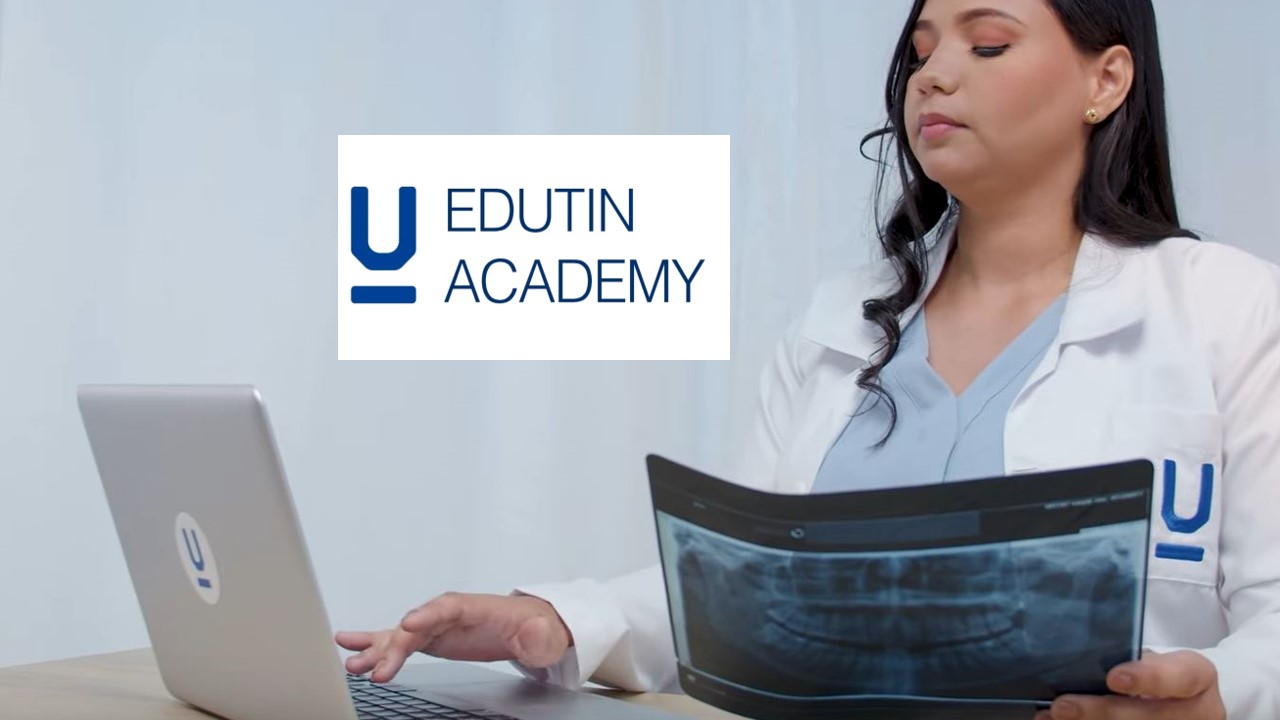
Curso de Asistente Dental: ¡Gana $35,500 al Año!
Descubre el curso de Auxiliar Dental de Edutin y comienza tu nuevo camino profesional totalmente online y gratis. ¡Échale un vistazo!
Continúe Leyendo


